How to Change an Email Password in Mozilla Thunderbird
Change Email Password in Mozilla Thunderbird :
Changing your email password from time to time is an easy way to ensure that your digital communications remain secure. It also prevents your account from being automatically accessed with a previously saved password.
Mozilla Thunderbird displays an error when it tries to search for mail or deliver an email that you wrote if the saved password does not match the current password on the server. You can update your expired Thunderbird password through the Password Manager Store. You can also delete old passwords saved for your account. We show you how.
Change an Email Account's Password in Mozilla Thunderbird:-
Here's how to update the password Mozilla Thunderbird uses to log into an email account (using POP or IMAP to receive and SMTP to send) :-
- Change the password to your email account.
- Close Thunderbird then re-open it.
- Select Get messages from the Mozilla Thunderbird mail toolbar. Depending on your Thunderbird settings, the program may automatically try to receive new mail once the application starts up.
- You should receive a login error alert, along with a pop-up window where you can enter your new information.
- Enter the new password for your email account.
- Select OK or Next. Your account should synchronize like normal.
How to Edit Passwords in the Password Manager :-
Mozilla Thunderbird remembers the login credentials for each email account you use. You can use the program's password manager to edit this information.
- Open the Thunderbird Menu and select the Options (three lines) menu.
- Choose Options.
- Select Security > Passwords > Saved Passwords.
- Right-click the email server you want to edit and select Edit Password.
- Type the new password into the field, then press Enter.
- Select Close to return to the previous screen.


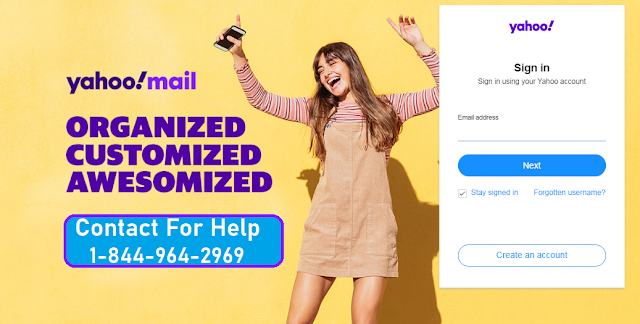

Comments
Post a Comment